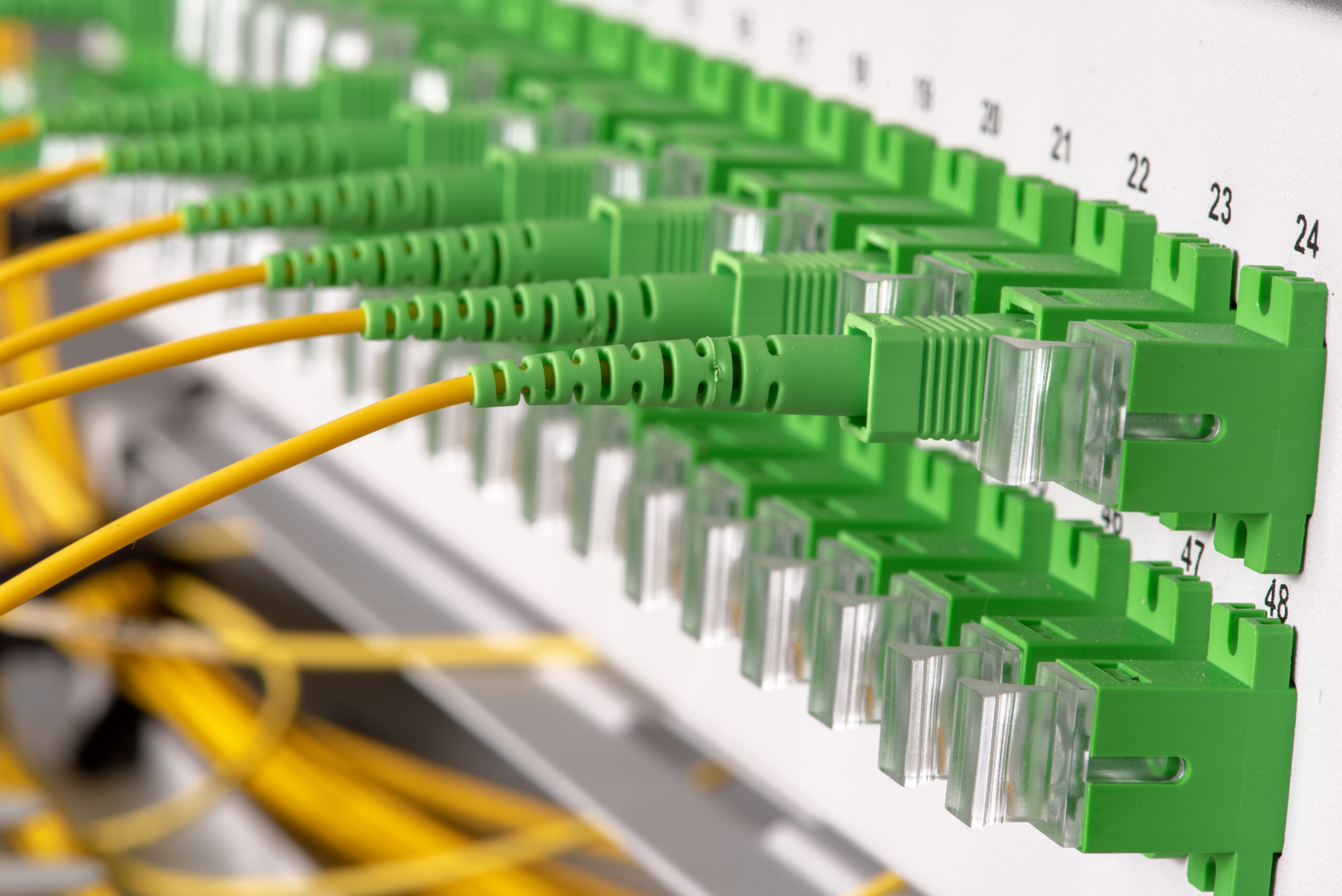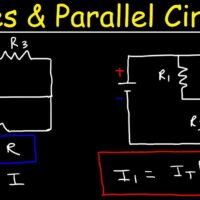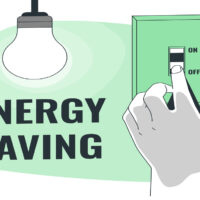To get better cable management, use cable ties and organize cables by function. Label each cable for easy identification.
Efficient cable management not only improves the aesthetic appeal of your workspace but also enhances functionality and safety. Tangled and cluttered cables can lead to potential hazards and make troubleshooting difficult. Start by assessing the types and lengths of cables you have.
Use cable ties, clips, and sleeves to bundle and route them neatly. Labeling each cable helps in identifying them quickly, reducing downtime during maintenance. Proper cable management also extends the lifespan of your cables by preventing unnecessary stress and wear. Invest in cable management solutions like cable trays and under-desk organizers to keep everything tidy and accessible. A well-organized workspace boosts productivity and ensures a safer environment.
The Significance Of Cable Management
Cable management is crucial for any setup. It keeps your space tidy and safe. Well-organized cables prevent accidents and improve equipment performance. Let’s explore the benefits in detail.
Benefits For Safety And Aesthetics
Proper cable management reduces the risk of tripping. Loose cables can cause falls and injuries. Tidy cables also prevent electrical fires. They keep the area clean and hazard-free.
Well-managed cables enhance the look of your space. A clutter-free environment feels more inviting. It improves productivity and mood. Visitors will notice the neatness too.
Enhanced Equipment Performance
Organized cables help devices run better. They prevent overheating by allowing proper airflow. Cluttered cables can block vents and cause devices to overheat.
Proper management also extends the life of your equipment. It reduces wear and tear on cables. This leads to fewer malfunctions and replacements.
Here is a simple table summarizing the benefits:
| Benefit | Description |
|---|---|
| Safety | Reduces tripping and fire risks |
| Aesthetics | Creates a clean and inviting space |
| Performance | Prevents overheating and extends equipment life |
Here are some quick tips for better cable management:
- Label your cables for easy identification.
- Use cable ties to keep them grouped.
- Invest in cable organizers or sleeves.
Follow these tips to improve your cable management. It will make your space safer and more efficient.
Assessing Your Current Cable Situation
Before diving into cable management, assess your current setup. Understanding the state of your cables helps you plan and organize better. This section guides you through identifying and categorizing your cables.
Identifying Problem Areas
First, locate the areas where cables are most tangled. Common spots include:
- Behind your desk
- Under your TV stand
- Near power outlets
Next, check if any cables are frayed or damaged. Replace these cables to avoid hazards.
Categorizing Your Cables
Separate your cables into different categories. Use the following table for guidance:
| Category | Example |
|---|---|
| Power Cables | Charger, Power Strip |
| Data Cables | Ethernet, USB |
| AV Cables | HDMI, Audio Jack |
Label each cable with a tag or a piece of tape. Write the device name on the label for easy identification.
Organize the cables into groups based on their category. This makes it easier to manage them later.
Essential Cable Management Tools
Organizing cables can be tricky. Messy cables can cause stress and accidents. The right tools can simplify the task. Below are some essential cable management tools.
Cable Ties And Clips
Cable ties are small straps. They hold cables together. They are cheap and easy to use.
- Reusable cable ties: You can use them many times.
- Velcro cable ties: They are soft and flexible.
- Plastic cable ties: They are strong and secure.
Cable clips stick to surfaces. They keep cables in place. You can use them on walls or desks.
Sleeves And Channels
Cable sleeves are tubes. They hold many cables in one place. Sleeves protect cables from damage.
- Neoprene sleeves: Soft and durable.
- Mesh sleeves: Allow air to flow around cables.
Cable channels are long strips. They hide cables along walls or floors. Channels keep cables neat and out of sight.
Cable Boxes And Organizers
Cable boxes hide power strips and cables. They prevent dust and clutter. You can place them under desks or behind TVs.
| Type | Features |
|---|---|
| Plastic cable boxes | Lightweight and easy to clean. |
| Wooden cable boxes | Stylish and sturdy. |
Cable organizers sort and label cables. They reduce confusion. Use them to manage different types of cables.
- Label each cable.
- Group similar cables together.
- Store extra cables in a drawer.

Credit: www.youtube.com
Planning Your Cable Layout
Planning your cable layout is the first step to better cable management. A clear plan helps you avoid tangles and confusion. This section will guide you through creating an effective cable layout.
Drawing A Cable Map
Start by drawing a cable map. This map shows where each cable goes. Use a simple layout that anyone can understand. You can use a piece of paper or a digital tool.
Label each cable clearly. Include the source and destination. This ensures you know where every cable should be.
- Identify all devices that need cables.
- Mark the locations of these devices on your map.
- Draw lines to represent the cables.
- Label each line with the type of cable and its purpose.
Grouping By Usage And Length
Grouping cables by usage and length makes them easier to manage. First, separate cables based on their function. Power cables go in one group, network cables in another.
Next, organize each group by length. Short cables go together, and long cables go together. This makes it easier to find the right cable when you need it.
| Group | Usage | Length |
|---|---|---|
| Group 1 | Power Cables | Short |
| Group 2 | Power Cables | Long |
| Group 3 | Network Cables | Short |
| Group 4 | Network Cables | Long |
This method keeps your workspace tidy and efficient. A clear cable layout saves time and frustration.
Executing The Cable Management Plan
You’ve got your cable management plan ready. Now it’s time to put it into action. This section will guide you through securing and hiding cables effectively.
Securing Cables Step By Step
Start by gathering your tools. You will need cable ties, clips, and a cable management box.
- Identify loose cables: Look for cables that need organizing.
- Group similar cables: Bundle cables that go to the same device.
- Use cable ties: Secure these bundles with cable ties. Don’t tighten too much.
- Attach cable clips: Fix the clips to your desk or wall. Run the cables through these clips.
- Label cables: Use labels to identify each cable. This makes future changes easier.
Hiding Cables Creatively
After securing your cables, the next step is to hide them. Creative solutions can make your setup look neat.
- Under-desk trays: Install trays under your desk. Hide cables inside them.
- Cable management boxes: Use boxes to store excess cables.
- Furniture: Run cables behind or under furniture. This keeps them out of sight.
- Decor elements: Conceal cables along baseboards or behind curtains.
These tips help keep your space clean and organized.
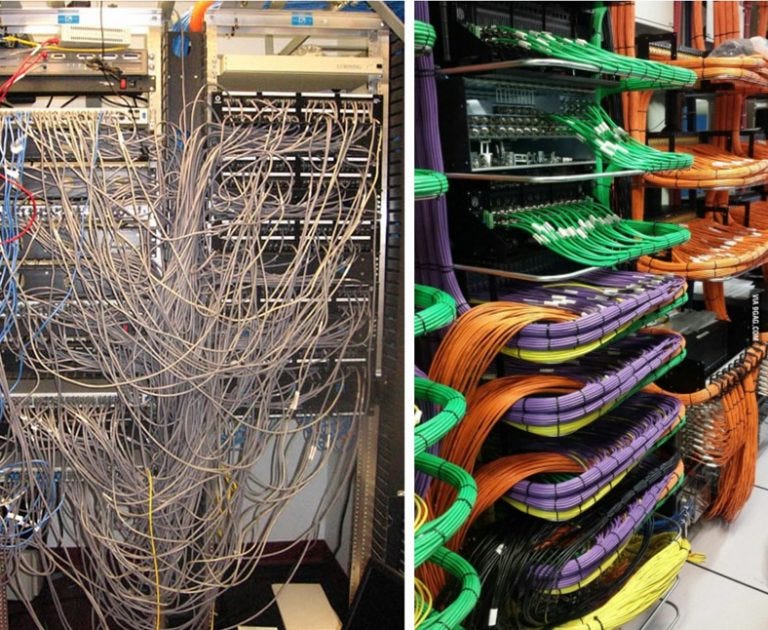
Credit: medium.com
Maintaining Your Cable Management System
Keeping your cable management system in top shape is essential. It helps keep your workspace neat and reduces the risk of accidents. Here’s how to maintain your cable management system effectively.
Routine Checks And Adjustments
Regular checks are vital. Look at your cables once a month. Ensure they are still secure and tidy.
- Check for loose cables.
- Ensure no cables are damaged.
- Reposition any cables that have moved.
Adjustments are also necessary. Over time, cables may shift or sag. Use zip ties or Velcro straps to keep them in place. Label your cables. This makes it easy to identify them later.
Managing New Cable Additions
Adding new cables? Plan before connecting them. Consider their length and position. This helps keep your system tidy.
- Measure the new cable.
- Label the new cable.
- Use cable organizers or clips.
Keep new cables separate from old ones. This prevents tangling. Update your cable map. A cable map is a simple drawing or list. It shows where each cable goes.
With these steps, your cable system stays neat and organized. A well-maintained system is easy to manage. It also looks good and works better.
Advanced Cable Management Techniques
Good cable management helps keep your space tidy. It also improves device performance and safety. Let’s explore advanced techniques for better cable management.
Diy Solutions For Custom Needs
DIY solutions offer flexibility. You can create custom setups for unique needs. Here are a few ideas:
- Velcro Straps: Use Velcro straps to bundle cables. They are reusable and adjustable.
- Cable Sleeves: Cable sleeves keep multiple cables together. This makes your setup look neat.
- Binder Clips: Attach binder clips to your desk. They can hold cables in place.
- Labeling: Use labels to identify each cable. This helps with troubleshooting.
Incorporating Tech For Smart Management
Smart tech can simplify cable management. Here are some tech solutions:
- Cable Management Boxes: These boxes hide power strips and cables. They keep your desk clean.
- Wireless Chargers: Reduce the number of charging cables. Wireless chargers are a modern solution.
- Smart Plugs: Control devices remotely. Smart plugs can reduce the number of cables.
- Bluetooth Devices: Use Bluetooth devices to avoid cables. They offer a clutter-free experience.
For more advanced setups, consider combining DIY and smart tech. This approach offers the best of both worlds. A neat space can boost productivity and reduce stress. Start managing your cables today!
Troubleshooting Common Cable Management Issues
Cable management can become a nightmare if not done properly. Let’s troubleshoot common cable management issues. This will help you maintain a neat and functional setup.
Dealing With Insufficient Space
Insufficient space can make cable management tough. Here are some solutions:
- Wall-mounted cable organizers: These save desk space and keep cables tidy.
- Vertical racks: Use these to stack equipment and free up floor space.
- Under-desk trays: Store cables and power strips under the desk.
These options help maximize your available space.
Resolving Interference And Signal Problems
Interference can disrupt signals and affect performance. Follow these steps:
- Keep power cables separate from data cables.
- Use shielded cables to reduce interference.
- Install ferrite cores on cables to block unwanted signals.
These tips ensure a clean and interference-free setup.
Showcasing Your Tidy Tech Space
A clean and organized tech space can bring joy and efficiency. Showcasing your tidy tech space can inspire others. It also helps you maintain a clutter-free environment. Let’s dive into the details of presenting a tidy tech space.
Before And After Comparisons
Sharing before and after comparisons can be very effective. It shows the dramatic change and improvement. Take clear photos of your tech space before you start organizing. Make sure the pictures show all the messy cables and clutter.
After organizing, take new photos from the same angles. This helps highlight the transformation. Use these comparisons to motivate yourself and others. People love seeing progress and results.
| Before | After |
|---|---|
 |
 |
Sharing Tips With The Community
Sharing your cable management tips helps build a supportive community. People can learn from your experience and you can learn from theirs. Use social media platforms like Instagram, Reddit, and forums. Share your before and after photos with captions explaining your process.
Create a list of tips that worked for you. Here are some ideas:
- Use cable ties to group cables together.
- Label cables for easy identification.
- Hide cables behind furniture or use cable covers.
- Invest in a cable management box.
Encourage others to share their tips too. This creates a helpful and engaged community. Everyone can benefit from shared knowledge.

Credit: www.youtube.com
Frequently Asked Questions
How To Do The Best Cable Management?
Organize cables with zip ties or Velcro straps. Label each cable. Use cable trays and sleeves. Keep power and data cables separate. Regularly check and adjust.
What Do I Need For Good Cable Management?
For good cable management, use cable ties, clips, and sleeves. Label cables, group similar ones, and hide excess length.
Is It Ok To Have Bad Cable Management?
No, bad cable management is not OK. It can cause overheating, tripping hazards, and difficulty in troubleshooting. Proper cable organization improves safety and efficiency.
How To Make Cables Look Neat?
Use cable organizers and clips. Bundle cables with zip ties. Label each cable. Hide cables behind furniture. Use cable management boxes.
Conclusion
Mastering cable management enhances both functionality and aesthetics. Implement these tips for a clutter-free, organized space. Enjoy a streamlined setup that’s easy to maintain and visually appealing. Good cable management improves productivity and reduces stress. Start tidying up your cables today and experience the benefits of a well-organized environment.
Impact-Site-Verification: 2fe3f2e5-2e2f-44ff-bf14-8b31378324fd