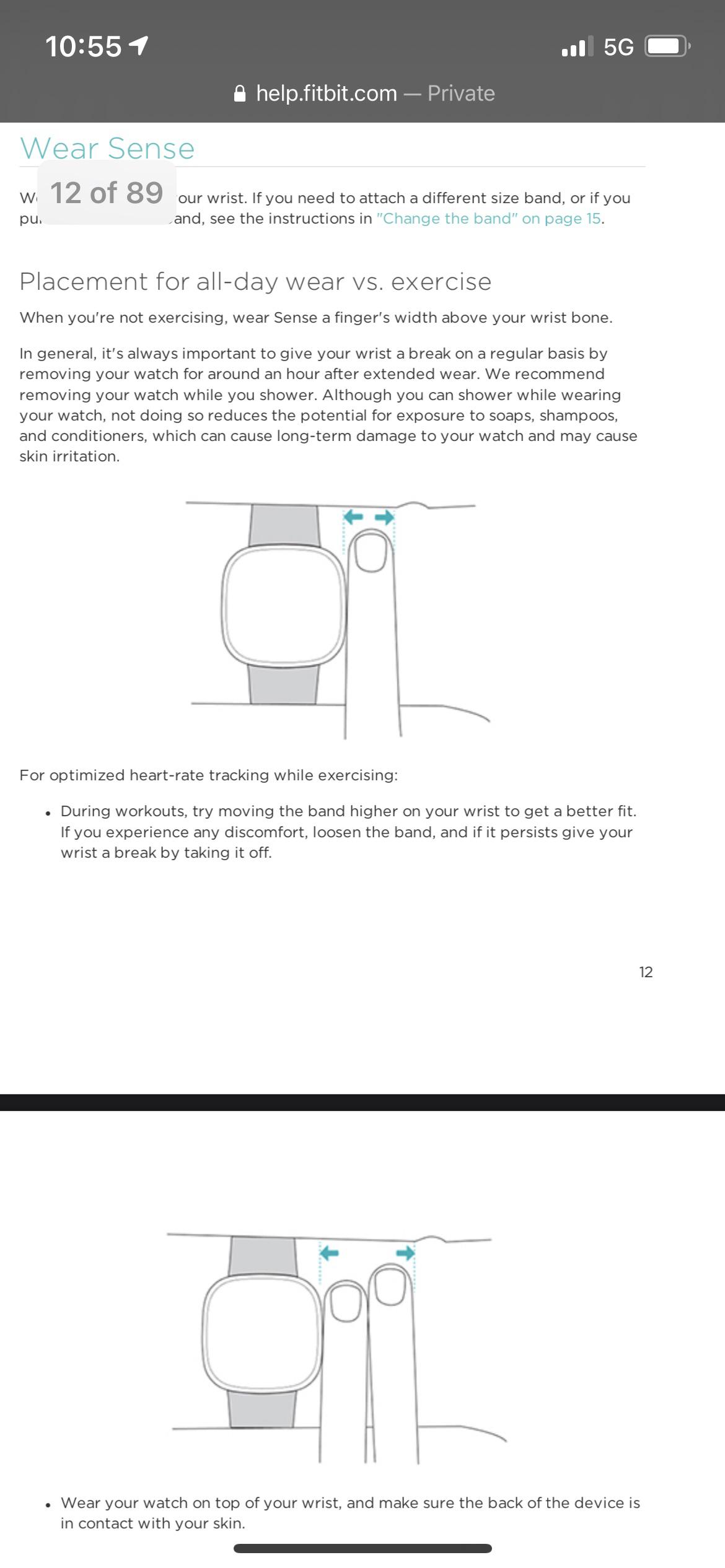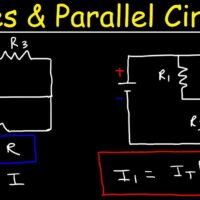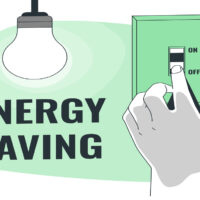Wear your Fitbit on your non-dominant wrist while sleeping. Ensure it’s snug but not too tight for accurate tracking.
Fitbit devices are designed to monitor sleep patterns effectively. Wearing it on your non-dominant wrist helps avoid interference from daily activities. A snug fit ensures the device maintains contact with your skin, providing accurate data. Proper placement optimizes the performance of sensors that track heart rate, movement, and sleep stages.
This data helps you understand your sleep quality and identify any issues. By following these guidelines, you can make the most of your Fitbit’s sleep tracking features. This contributes to better health insights and improved sleep hygiene.
Introduction To Fitbit Sleep Tracking
Tracking sleep with a Fitbit can improve your sleep quality. Fitbits help you understand your sleep patterns. This guide will show the best way to wear Fitbit when sleeping.
Benefits Of Monitoring Sleep
Monitoring sleep offers numerous benefits. Here are some key advantages:
- Improved Sleep Quality: Identifies how long you sleep and how well.
- Better Health: Good sleep boosts your mood and energy levels.
- Stress Reduction: Understanding sleep helps manage stress better.
- Insightful Data: Shows sleep stages like light, deep, and REM sleep.
Fitbit’s Role In Sleep Analysis
Fitbit devices play a crucial role in sleep tracking. They provide valuable insights:
- Automatic Tracking: No need to manually start tracking. Fitbit does it for you.
- Sleep Stages: Fitbit shows light, deep, and REM sleep stages.
- Heart Rate Monitoring: Tracks your heart rate while you sleep.
- Sleep Score: Gives a score based on your sleep quality.
| Feature | Description |
|---|---|
| Automatic Tracking | Automatically tracks your sleep without manual input. |
| Sleep Stages | Shows light, deep, and REM sleep stages. |
| Heart Rate Monitoring | Monitors your heart rate during sleep. |
| Sleep Score | Provides a score based on sleep quality. |
Choosing The Right Fitbit Model For Sleep
Choosing the right Fitbit model for sleep tracking can be challenging. Different models offer various features. It’s essential to select one that suits your needs. Let’s explore some key features and compare different Fitbit models to help you decide.
Key Features For Sleep Tracking
When choosing a Fitbit for sleep tracking, consider these key features:
- Sleep Stages: Tracks light, deep, and REM sleep.
- Heart Rate Monitoring: Monitors your heart rate throughout the night.
- Sleep Score: Provides a daily sleep quality score.
- Silent Alarm: Wakes you gently with vibrations.
- Battery Life: Long-lasting battery for uninterrupted tracking.
Comparing Different Fitbit Models
Here’s a comparison of different Fitbit models suitable for sleep tracking:
| Fitbit Model | Sleep Stages | Heart Rate Monitoring | Sleep Score | Silent Alarm | Battery Life |
|---|---|---|---|---|---|
| Fitbit Charge 5 | Yes | Yes | Yes | Yes | Up to 7 days |
| Fitbit Versa 3 | Yes | Yes | Yes | Yes | Up to 6 days |
| Fitbit Inspire 2 | Yes | Yes | Yes | Yes | Up to 10 days |
Each model has unique strengths. The Fitbit Charge 5 offers comprehensive features with a week’s battery life. The Fitbit Versa 3 provides similar features with slightly less battery life. The Fitbit Inspire 2 boasts excellent battery life, making it ideal for those who prefer fewer charging sessions.
Preparing Your Fitbit For Bed
Getting your Fitbit ready for sleep is crucial. It ensures accurate tracking and comfort. Follow these steps to prepare your device for a restful night.
Ensuring Full Battery
A fully charged Fitbit is essential for uninterrupted sleep tracking. Charge your device before bed. This prevents low battery alerts during sleep.
- Plug your Fitbit into the charger.
- Wait until the battery icon shows full.
- Check the battery level in the app.
Adjusting Settings For Sleep Mode
Switching to sleep mode helps in accurate sleep tracking. It also reduces distractions.
- Open the Fitbit app.
- Go to the settings menu.
- Select ‘Sleep Mode’.
- Turn on ‘Sleep Mode’ before bed.
A table can also be useful for quick reference:
| Step | Action |
|---|---|
| 1 | Open Fitbit app |
| 2 | Navigate to settings |
| 3 | Select ‘Sleep Mode’ |
| 4 | Activate ‘Sleep Mode’ |
Following these steps ensures your Fitbit is ready for a night of sleep tracking. Proper preparation leads to better data and a more restful night.

Credit: www.fitbit.com
Wearing Your Fitbit Comfortably
Wearing your Fitbit comfortably is crucial for a restful night’s sleep. Whether you’re tracking your sleep patterns or monitoring your heart rate, a well-fitted Fitbit can make all the difference. Ensuring your device is secure yet comfortable can enhance your sleep quality and provide accurate data.
Finding The Perfect Fit
Ensuring your Fitbit is neither too tight nor too loose is essential. A snug fit prevents the device from moving around during the night. Use the adjustment holes on the band to find your ideal fit. The device should sit flat against your wrist without pinching.
If your Fitbit feels too tight, it might cause discomfort or skin irritation. A loose Fitbit might slide up and down your wrist, leading to inaccurate data. Always check the fit before going to bed.
Strap Material And Skin Irritation
The strap material plays a significant role in comfort. Some materials can cause skin irritation, especially for sensitive skin. Silicone straps are popular for their flexibility and softness. They are also easy to clean and maintain. Leather straps offer a stylish and comfortable alternative but may not be as durable.
If you experience skin irritation, switching materials might help. Ensure your wrist and the strap are clean and dry before wearing your Fitbit to bed. Consider hypoallergenic materials if you have sensitive skin.
| Strap Material | Benefits |
|---|---|
| Silicone | Flexible, soft, easy to clean |
| Leather | Stylish, comfortable, durable |
| Fabric | Breathable, lightweight, soft |
Positioning Fitbit For Accurate Sleep Data
Getting accurate sleep data is essential for understanding your sleep patterns. Proper positioning of your Fitbit can make a big difference. Learn how to wear your Fitbit correctly while sleeping for the best results.
Wrist Placement Tips
For accurate sleep tracking, wear your Fitbit on your non-dominant wrist. This reduces movement and provides more accurate data. Make sure the band is not too tight. It should be snug but comfortable. You should be able to fit one finger under the band.
- Non-dominant wrist: Less movement for better accuracy.
- Snug fit: Not too tight, not too loose.
- Comfort: Should not cause discomfort or leave marks.
Proper Fitbit Orientation
The orientation of your Fitbit is also crucial. The screen should face upwards. The sensors should be in contact with your skin. This ensures the device collects accurate data.
Make sure the Fitbit is not tilted. A straight position helps the sensors work better. Check that the back of the Fitbit is clean. Dirt or sweat can affect sensor performance.
- Screen facing up: Easier to check and more accurate.
- Sensors on skin: Better contact for accurate data.
- Straight position: Prevents data inaccuracies.
- Clean back: Ensure no dirt or sweat.
These simple steps can greatly improve the accuracy of your sleep data. Follow these tips to get the most out of your Fitbit’s sleep tracking features.
Creating An Ideal Sleep Environment
Wearing a Fitbit while sleeping can provide valuable sleep insights. To maximize its benefits, create an ideal sleep environment. This section covers tips on optimizing room conditions for better sleep.
Room Temperature And Lighting
Your room’s temperature and lighting greatly affect sleep quality. Aim for a cool, comfortable temperature. Ideally, keep it between 60-67°F (15-19°C).
Light plays a crucial role in sleep. Keep the room as dark as possible. Use blackout curtains or an eye mask to block out light. Avoid screens at least an hour before bedtime. The blue light from screens can disrupt your natural sleep cycle.
Minimizing Sleep Disruptions
Minimize disruptions to enjoy a restful sleep. Here are some tips:
- Noise: Use earplugs or a white noise machine to block out noise.
- Comfort: Ensure your mattress and pillows are comfortable and supportive.
- Pets: Keep pets out of the bedroom to avoid interruptions.
- Consistency: Maintain a consistent sleep schedule even on weekends.
Reduce physical discomfort to improve sleep quality. Wear breathable, comfortable clothing. Position your Fitbit snugly but not too tight. Ensure it stays in place without causing irritation.
Analyzing Your Sleep Data
Wearing your Fitbit while sleeping helps you track valuable sleep data. Analyzing this data can improve your sleep quality. Below, we explore how to understand and interpret your sleep data effectively.
Understanding Sleep Stages
Fitbit monitors various sleep stages: Light, Deep, and REM sleep. These stages are crucial for different aspects of your health.
| Sleep Stage | Function |
|---|---|
| Light Sleep | Helps with memory and mood regulation. |
| Deep Sleep | Essential for physical recovery and health. |
| REM Sleep | Supports cognitive functions like learning and dreaming. |
Understanding these stages helps you see how well you sleep. Aim for balanced amounts of each stage.
Interpreting Sleep Patterns
Fitbit provides detailed graphs of your sleep patterns. These graphs show sleep cycles and wake times. Analyzing these patterns can identify issues like insomnia or restless sleep.
- Consistent sleep patterns: Indicate healthy sleep habits.
- Frequent wake-ups: Could signal a sleep disorder.
- Short sleep duration: May lead to fatigue and poor concentration.
Use this information to adjust your bedtime routine. Aim for 7-9 hours of sleep each night.

Credit: www.techradar.com
Improving Sleep Quality With Fitbit
Using a Fitbit can help improve your sleep quality. It tracks your sleep patterns and provides valuable insights. Here are some ways to maximize its benefits.
Setting Sleep Goals
Setting sleep goals is crucial for better sleep quality. Fitbit allows you to set personalized sleep goals. Follow these steps to set your sleep goals:
- Open the Fitbit app on your smartphone.
- Navigate to the “Sleep” section.
- Tap on “Set a Sleep Goal.”
- Choose your desired sleep duration.
- Save your settings.
Setting goals helps you stay on track. You can monitor your progress daily.
Using Fitbit’s Silent Alarms
Fitbit’s silent alarms can wake you gently. They use vibrations instead of loud noises. Here’s how to set them up:
- Go to the Fitbit app.
- Find the “Alarms” section.
- Tap “Set a New Alarm.”
- Choose the time you wish to wake up.
- Select “Silent Alarm.”
- Save your settings.
Silent alarms can improve your morning routine. You wake up feeling refreshed and calm.
| Feature | Benefit |
|---|---|
| Sleep Tracking | Monitor sleep stages and patterns. |
| Sleep Goals | Set personalized sleep duration. |
| Silent Alarms | Wake up gently with vibrations. |
Addressing Common Fitbit Sleep Concerns
Wearing a Fitbit while sleeping can help you track your sleep patterns. But many users face common concerns that might affect their experience. This section will address these concerns and provide solutions.
Dealing With Data Inconsistencies
Sometimes, your Fitbit may show inaccurate sleep data. Here are some tips to fix this:
- Ensure your Fitbit is snug but comfortable on your wrist.
- Update your Fitbit app regularly.
- Avoid wearing other devices that might interfere with your Fitbit.
- Make sure your Fitbit sensor is clean.
Fitbit Wear And Tear During Sleep
Wearing your Fitbit every night can lead to wear and tear. To minimize this:
- Use a protective cover for your Fitbit.
- Avoid sleeping in positions that put pressure on your wrist.
- Clean your Fitbit band regularly to remove sweat and dirt.
- Switch wrists occasionally to distribute wear evenly.
| Concern | Solution |
|---|---|
| Data Inconsistencies | Ensure snug fit, update app, avoid other devices, clean sensor |
| Wear and Tear | Use cover, avoid pressure, clean band, switch wrists |

Credit: www.wikihow.tech
Conclusion: Maximizing Fitbit For Better Sleep
Maximizing Fitbit for better sleep involves knowing how to wear it correctly. This will help in tracking your sleep accurately. Let’s delve into integrating Fitbit into your sleep routine and evolving with its sleep features.
Integrating Fitbit Into Sleep Routine
To get the best sleep insights, wear your Fitbit snugly on your wrist. Ensure it is comfortable and not too tight. A snug fit ensures accurate tracking. Follow these steps for better sleep tracking:
- Wear your Fitbit on your non-dominant hand.
- Ensure the band is clean and dry.
- Charge your Fitbit before bedtime.
- Enable sleep mode on your Fitbit app.
These steps will help in maintaining accurate data collection. Also, avoid wearing it too tight to prevent discomfort.
Evolving With Fitbit’s Sleep Features
Fitbit frequently updates its sleep features. Stay updated to make the most of them. Here are some evolving features you should utilize:
| Feature | Benefit |
|---|---|
| Sleep Stages | Tracks light, deep, and REM sleep. |
| Sleep Score | Provides an overall score of your sleep quality. |
| Smart Wake | Wakes you up at the optimal time in your sleep cycle. |
Using these features helps in understanding your sleep patterns. This can lead to improved sleep habits and overall health.
To conclude, integrating Fitbit into your sleep routine and evolving with its features can greatly enhance your sleep quality. Always wear your Fitbit correctly for the best results.
Frequently Asked Questions
Is It Healthy To Sleep With A Fitbit On?
Yes, it is healthy to sleep with a Fitbit on. It tracks sleep patterns, providing valuable insights for improving sleep quality.
What Is A Good Sleep Pattern On Fitbit?
A good sleep pattern on Fitbit includes 7-9 hours of sleep, consistent bedtime, and balanced sleep stages (light, deep, and REM).
What Is The Correct Way To Wear A Fitbit Watch?
Wear your Fitbit snugly on your wrist, above the wrist bone. Ensure the screen faces outward. Adjust the band for comfort. For accurate heart rate, wear it tighter during workouts and looser throughout the day. Clean the band regularly to prevent irritation.
How Accurate Is Fitbit When It Comes To Sleep?
Fitbit’s sleep tracking is fairly accurate for detecting sleep stages and duration. It uses heart rate and movement data. While not as precise as medical devices, it provides valuable insights for everyday users.
Conclusion
Wearing your Fitbit correctly while sleeping ensures accurate sleep tracking. Choose a comfortable band and adjust it snugly. Keep it clean to avoid skin irritation. Following these tips will help you get the most out of your sleep data. Start improving your sleep quality with these simple steps today.