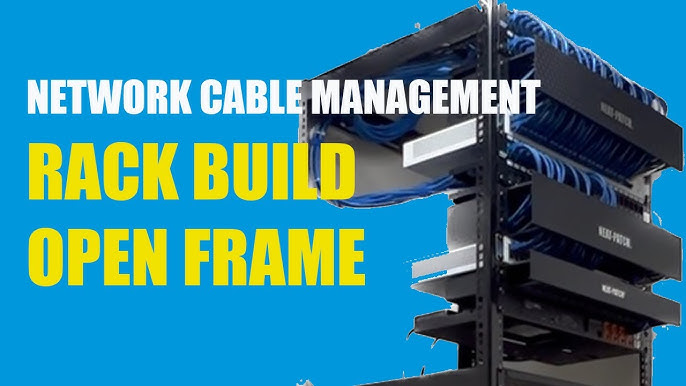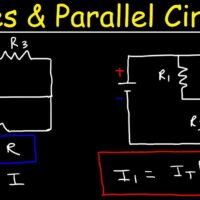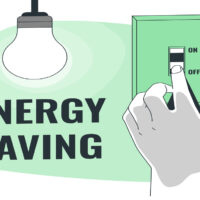To learn cable management, start by understanding the basics of organizing and securing cables. Practice using cable ties, clips, and sleeves.
Cable management is crucial for both aesthetics and functionality. Organized cables prevent tangling, reduce wear, and enhance safety. Start by identifying the types of cables you need to manage, such as power cords, data cables, and audio-visual connections. Use tools like cable ties, clips, and sleeves to secure and organize them.
Labeling cables can also help in quick identification. Efficient cable management not only improves the look of your setup but also ensures better airflow and reduces the risk of electrical hazards. Regularly inspect and update your cable arrangement to maintain order and efficiency.
The Art Of Cable Management
Cable management is more than just organizing wires. It is an art form that blends aesthetics with functionality. A well-managed cable setup can make your space look clean and professional. Let’s explore why cable management matters and how it benefits you.
Why Cable Clutter Is Your Enemy
Cable clutter can create many problems. It is not just an eyesore but also a safety hazard. Here are some reasons why cable clutter is your enemy:
- Trip Hazards: Loose cables can cause you to trip and fall.
- Dust Accumulation: Cluttered cables attract dust, making cleaning harder.
- Device Damage: Tangled cables can damage your devices over time.
- Fire Risk: Overloaded power strips and tangled cables can overheat.
The Aesthetic And Functional Benefits Of Tidy Cables
Organizing your cables offers both aesthetic and functional benefits. Here are some advantages:
- Improved Appearance: Tidy cables make your workspace look neat.
- Easy Maintenance: Managed cables are easier to clean and maintain.
- Better Airflow: Organized cables improve airflow around your devices, preventing overheating.
- Increased Lifespan: Proper cable management can extend the lifespan of your devices.
| Problem | Solution |
|---|---|
| Cable Tangles | Use cable ties or clips |
| Overloaded Power Strips | Use multiple outlets |
| Dusty Cables | Regular cleaning |
Mastering the art of cable management can transform your space. It is a simple step that offers great rewards.
Getting Started With Cable Management
Cable management helps keep your space tidy and safe. It also makes your workspace look clean. Let’s start with the basics of cable management.
Identifying Your Cable Management Needs
First, look at your cables. See which ones are messy. Note which cables you use often and which you rarely need. This helps you plan your cable management.
- Check all cables in your space.
- Sort cables by their use.
- Make a list of messy cables.
Gathering Essential Tools And Supplies
Next, gather the tools and supplies you need. These will help you manage your cables better. Here is a list of essential items:
| Tool/Supply | Purpose |
|---|---|
| Cable Ties | Keep cables together |
| Cable Clips | Attach cables to surfaces |
| Cable Sleeves | Bundle multiple cables |
| Label Maker | Label each cable |
| Scissors | Cut cable ties and sleeves |
With these tools, you can start organizing your cables. Make sure to use good quality supplies. This ensures your cables stay neat and safe.
Basic Techniques For Organizing Cables
Organizing cables can be tricky. A mess of cables can be confusing. But with some simple techniques, you can make it easy. This section will show you how to keep your cables neat.
Bundling And Labeling Strategies
Bundling cables together is a great first step. You can use zip ties, Velcro straps, or cable sleeves. Here is a table to show the options:
| Tool | Benefit |
|---|---|
| Zip Ties | Cheap and easy to use |
| Velcro Straps | Reusable and adjustable |
| Cable Sleeves | Neat and professional look |
Labeling your cables is also important. Use labels to mark each cable. This helps you know which cable is which. You can use sticky labels or clip-on tags.
Routing Tips For A Cleaner Look
Proper routing can make your cables look clean. Keep cables along the edges of your desk or wall. This helps reduce clutter.
Use cable clips or mounts to keep cables in place. Here are some tips:
- Keep power cables separate from data cables.
- Hide cables behind furniture.
- Use cable raceways for long runs.
Follow these tips to make your space look tidy. A clean setup is not only pretty but also safe.

Credit: www.reddit.com
Advanced Cable Management Solutions
Proper cable management can transform your workspace. It keeps everything tidy and safe. For those who want advanced solutions, there are several options. These solutions range from innovative products to custom setups.
Innovative Products For Cable Organization
Today, many products help with cable management. They are designed to be both functional and stylish. Here are a few worth considering:
- Cable Clips: These small clips hold cables in place.
- Cable Sleeves: Sleeves bundle multiple cables together.
- Cable Trays: Trays keep cables off the floor and organized.
These products are easy to use. They make your workspace look clean and professional. Cable management tools are also affordable.
Custom Solutions For Complex Setups
For complex setups, custom solutions are often needed. These solutions can handle more cables and equipment. Here are some ideas:
- Custom Cable Lengths: Order cables that fit your setup perfectly.
- Labeling Systems: Use labels to identify each cable.
- Under-Desk Management: Install trays or racks under your desk.
Custom solutions take more time to set up. They provide a tailored fit for your needs. This ensures your workspace remains organized.
| Solution | Benefits |
|---|---|
| Cable Clips | Easy to attach, keeps cables in place |
| Custom Cable Lengths | Reduces excess cable, tidy appearance |
| Under-Desk Management | Keeps cables off the floor, clean workspace |
Advanced cable management solutions are essential for a neat workspace. They help in maintaining order and efficiency.
Cable Management In Different Environments
Cable management is vital for a clean and safe space. Different spaces need different cable management techniques. Let’s explore how to manage cables in various environments.
Tackling Home Office Wires
Home offices can get messy with wires. Here are some tips:
- Use cable ties to group wires together.
- Label each wire to know its purpose.
- Run wires along the edges of your desk.
- Use cable sleeves to hide multiple wires.
- Mount a power strip under your desk.
| Tip | Benefit |
|---|---|
| Use cable ties | Keeps wires grouped and tidy |
| Label wires | Easy to identify and organize |
| Run wires along desk edges | Reduces visible clutter |
| Use cable sleeves | Hides multiple wires neatly |
| Mount power strip | Frees up desk space |
Professional Cable Management In Workspaces
Workspaces need a professional look. Here are some tips:
- Use cable trays under desks to hold wires.
- Install floor cable covers for safety.
- Use cable management boxes to hide power strips.
- Label all cables to avoid confusion.
- Use adhesive cable clips to route cables.
| Tip | Benefit |
|---|---|
| Use cable trays | Keeps cables off the floor |
| Install floor cable covers | Prevents tripping hazards |
| Use cable management boxes | Hides unsightly power strips |
| Label all cables | Avoids mix-ups |
| Use adhesive cable clips | Routes cables neatly |

Credit: www.reddit.com
Maintaining Your Cable Management System
Keeping your cable management system in good shape is vital. Regular maintenance ensures everything remains tidy and functional. Below are some tips and practices to help you maintain your cable management system effectively.
Routine Checks And Adjustments
Perform routine checks to spot any loose or tangled cables. Take a few minutes each month to inspect your cables. Ensure they are secure and properly routed. This prevents potential hazards and keeps your setup looking neat.
Adjust cable ties and clips as needed. They may loosen over time. Tighten them to keep cables in place. Replace any damaged or worn ties. This keeps your cables organized and secure.
Create a checklist for your routine checks:
- Inspect all cable connections
- Tighten any loose ties or clips
- Replace worn or damaged ties
- Re-route cables if necessary
Dealing With New Cables And Devices
Adding new cables or devices can disrupt your system. Plan where the new cables will go before adding them. Use labels to identify each cable. This makes it easier to manage them.
Use cable management tools like:
- Cable ties
- Cable clips
- Cable sleeves
- Cable trays
Organize new cables immediately. Do not let them tangle or mix with others. This keeps your setup clean and functional.
Follow these steps for adding new cables:
- Identify the new device and its cables
- Plan the cable route
- Label the new cables
- Use cable ties or clips to secure them
- Check the new setup for any tangles or loose ends
With these tips, you can keep your cable management system in top shape. Regular maintenance and careful planning ensure a neat and efficient setup.
Troubleshooting Common Cable Management Issues
Cable management can be tricky. Issues often arise that need quick fixes. This section helps you solve common problems. Learn how to keep cables neat and functional.
Solving Cable Length Problems
Cables often come in set lengths. Sometimes, they are too long or short. This can cause clutter or connectivity issues.
Too Long:
- Use cable ties to bundle excess length.
- Wrap cables around a spool or holder.
- Consider cutting and re-terminating cables if you can.
Too Short:
- Use cable extenders or adapters.
- Opt for longer cables if possible.
- Rearrange devices for better reach.
Addressing Accessibility And Mobility Concerns
Accessibility and mobility are key for good cable management. Ensure cables do not restrict movement or access.
Improving Accessibility:
- Label cables for easy identification.
- Use cable clips to keep cables within reach.
- Install cable trays or ducts for organized routing.
Enhancing Mobility:
- Use flexible cables that can bend easily.
- Employ retractable cables for dynamic setups.
- Ensure enough slack for device movement.
Showcasing Your Cable Management Success
Showcasing your cable management success can be rewarding. It encourages others to improve their setups. Sharing your journey can inspire and educate the community. Let’s dive into the impact and sharing tips!
Before And After: The Impact Of Tidy Cables
A picture can speak a thousand words. Show your setup before and after organizing cables. This visual comparison highlights the difference clearly.
Use a simple table to outline the changes:
| Aspect | Before | After |
|---|---|---|
| Appearance | Messy and cluttered | Neat and organized |
| Accessibility | Hard to reach cables | Easy to access |
| Safety | Tripping hazards | Safe and secure |
Before: A tangled mess can be frustrating. It slows down your work. It can even cause accidents.
After: A neat setup looks professional. It boosts efficiency and safety. Your workspace becomes a pleasure to use.
Sharing Tips With The Community
Share your cable management tips with others. Create a simple list of do’s and don’ts:
- Do: Label your cables.
- Do: Use cable ties and clips.
- Do: Keep power and data cables separate.
- Don’t: Over-tighten cable ties.
- Don’t: Run cables across high-traffic areas.
Use social media to share your success. Post pictures and videos of your cable management journey. Engage with others by asking for their tips and feedback. Join forums and groups dedicated to cable management. Share your experience and learn from others.
Here’s a simple code snippet to show your followers how you organized your cables:
/ Example code for organizing cables /
.cable-management {
display: flex;
flex-direction: column;
align-items: center;
}
.cable-tie {
background-color: #000;
border: 1px solid #fff;
padding: 5px;
margin: 5px 0;
}
.cable-label {
font-size: 14px;
color: #fff;
background-color: #333;
padding: 2px 5px;
border-radius: 3px;
}
Sharing your success not only helps others. It also keeps you motivated. Celebrate your achievements and inspire your community!
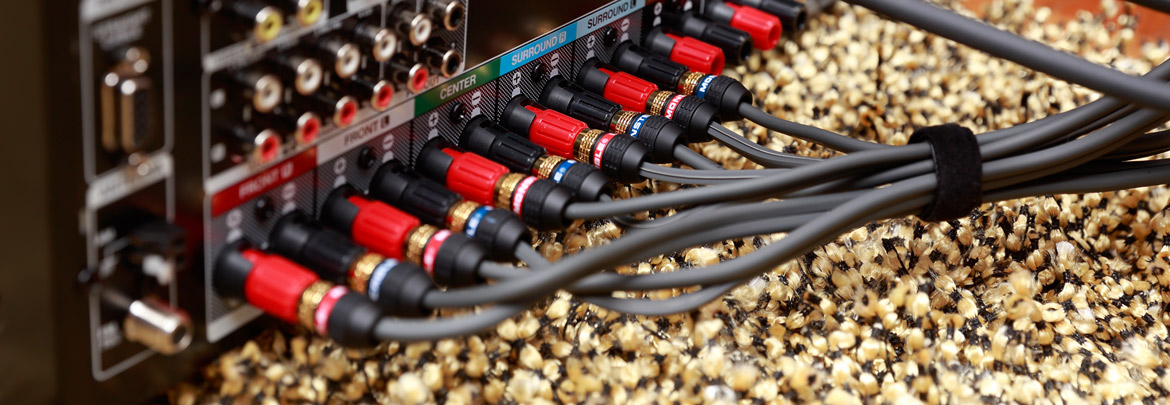
Credit: www.crutchfield.com
Frequently Asked Questions
How To Do Proper Cable Management?
Organize cables with zip ties and cable clips. Label each cable for easy identification. Use cable sleeves for a tidy look. Route cables behind furniture. Avoid tangled wires by separating power and data cables.
Is It Ok To Have Bad Cable Management?
No, bad cable management can lead to overheating, trip hazards, and reduced equipment lifespan. Proper cable organization ensures safety and efficiency.
How Do I Organize All My Cables?
Use cable organizers or clips to keep cables tidy. Label each cable for easy identification. Store unused cables in a box or drawer. Use Velcro straps or zip ties for bundling. Keep your workspace clean and organized.
How Do You Manage Cable Diy?
Organize cables with zip ties or Velcro straps. Label each cable for easy identification. Use cable clips to secure them. Place cables in sleeves for a neat look. Ensure cables are not tightly bent to prevent damage.
Conclusion
Mastering cable management can greatly enhance your workspace efficiency. With practice, you’ll create a tidy and organized setup. Remember to use the right tools and regularly maintain your cables. Happy organizing!