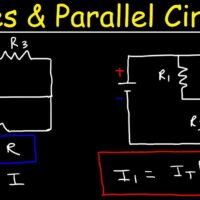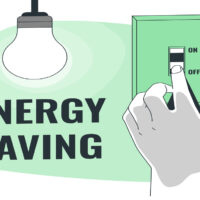IT cable management solutions streamline your workspace and enhance performance. They reduce clutter and improve system reliability.
Effective IT cable management solutions are essential for maintaining a tidy and efficient workspace. Proper cable organization not only prevents tangles and damage but also improves airflow, which can enhance system performance and longevity. By labeling and routing cables properly, you minimize downtime caused by accidental disconnections or troubleshooting issues.
Implementing cable management solutions also facilitates easier maintenance and upgrades, saving both time and money. Whether you use cable trays, ties, or racks, organized cables contribute to a professional and functional IT environment. Investing in these solutions promotes safety and efficiency, making them crucial for any tech-dependent business.
The Chaos Of Unmanaged Cables
Unmanaged cables create a mess in any IT environment. They look untidy and cause several problems. Let’s explore the chaos they bring.
The Impact On Productivity
Messy cables slow down work. Finding the right cable takes time. Employees waste minutes searching and untangling. This reduces overall productivity. Clean cables mean faster work. Proper cable management saves time.
Safety Hazards To Consider
Unmanaged cables pose safety risks. People can trip and fall. Exposed wires might cause electric shocks. Overloaded cables can start fires. Safety should always come first. Organize cables to keep everyone safe.
| Hazard | Risk |
|---|---|
| Tripping | Injury from falling |
| Electric shocks | Potential harm from exposed wires |
| Fire | Risk from overloaded cables |
- Organize cables to avoid delays.
- Label cables for easy identification.
- Use cable ties to keep them neat.
Organized cables = Efficient and safe workplace
Benefits Of Effective Cable Management
Effective cable management is crucial for any IT setup. It ensures everything runs smoothly and looks neat. Let’s explore the main benefits.
Enhanced Performance And Efficiency
Organized cables improve airflow in servers and computers. Better airflow keeps devices cool. Cool devices perform better and last longer. Tidy cables also prevent data transmission errors. This leads to faster and more reliable networks.
With proper cable management, troubleshooting becomes easier. Technicians can quickly identify and fix problems. This reduces downtime and keeps your business running smoothly.
Aesthetic Appeal And Cleanliness
Neat cables create a clean and professional look. A tidy workspace boosts employee morale and productivity. Clients are also impressed by a well-organized setup.
Clean cables reduce dust accumulation. Dust can cause overheating and damage equipment. Proper cable management helps keep your devices safe and functioning well.
| Benefit | Description |
|---|---|
| Enhanced performance | Improved airflow and reduced data errors. |
| Increased efficiency | Easier troubleshooting and reduced downtime. |
| Better aesthetics | Neat and professional appearance. |
| Improved cleanliness | Less dust and safer devices. |
Assessing Your Cable Management Needs
Effective cable management is crucial for IT setups. Proper organization ensures safety and efficiency. This guide helps you assess your cable management needs.
Identifying Key Problem Areas
Identify areas with tangled cables. Check behind desks and under tables. Look at server rooms and network closets. Note any trip hazards or cluttered spaces.
- Behind desks
- Under tables
- Server rooms
- Network closets
Take photos of these problem areas. This helps in planning solutions. Visual evidence is vital for organizing cables.
Evaluating Electronic Equipment Layout
Review the layout of your electronic equipment. Ensure easy access to all devices. Check if cables reach their destinations without stretching.
| Device | Location | Cable Length Needed |
|---|---|---|
| Computer | Desk | 6 feet |
| Printer | Side Table | 3 feet |
| Router | Shelf | 4 feet |
Make a list of all devices and their locations. Measure the cable lengths needed for each device.
Organized layouts prevent cable clutter. They improve accessibility and maintenance.

Credit: ergonofis.com
Cable Management Techniques And Tools
Proper cable management is crucial for any IT setup. It keeps your workspace clean and organized. It also improves airflow and reduces fire hazards. Below are some effective techniques and tools for managing cables.
Sleeving And Tubing Options
Sleeving and tubing protect and bundle cables. They reduce clutter and increase safety. Here are some popular options:
- Flexo PET Expandable Braided Sleeving: Durable and flexible. Ideal for organizing cables.
- Heat Shrink Tubing: Provides a snug fit. Great for securing cable ends.
- Split Loom Tubing: Easy to use. Offers good protection for multiple cables.
Cable Ties And Clips Essentials
Cable ties and clips are must-haves for any setup. They secure and route cables neatly. Here are some essentials:
- Nylon Cable Ties: Strong and versatile. Available in various lengths and colors.
- Reusable Hook and Loop Ties: Easy to adjust and reuse. Great for temporary setups.
- Adhesive Cable Clips: Stick to surfaces. Help route cables along walls or desks.
| Tool | Best Use |
|---|---|
| Flexo PET Expandable Braided Sleeving | Organizing multiple cables |
| Heat Shrink Tubing | Securing cable ends |
| Split Loom Tubing | Protecting multiple cables |
| Nylon Cable Ties | General cable management |
| Reusable Hook and Loop Ties | Temporary cable setups |
| Adhesive Cable Clips | Routing cables along surfaces |
Innovative Cable Organizing Products
Tired of messy cables around your desk? Innovative cable organizing products can help. These tools keep your workspace neat and safe. Learn about the best solutions here.
Under-desk Trays And Racks
Under-desk trays and racks hold cables out of sight. They attach under your desk. This frees up space and reduces clutter.
Trays are perfect for holding power strips and long cables. Racks can hold multiple cables and keep them separated. Both are easy to install and use.
| Product | Features |
|---|---|
| Under-desk Tray | Holds power strips, easy to install |
| Under-desk Rack | Holds multiple cables, keeps them separated |
Magnetic And Adhesive Organizers
Magnetic and adhesive organizers stick to any surface. They help keep cables in place.
Magnetic organizers use strong magnets. They hold cables securely. Adhesive organizers use sticky pads. They can be placed anywhere.
- Magnetic organizers are reusable.
- Adhesive organizers are easy to install.
- Both types keep cables tidy and accessible.
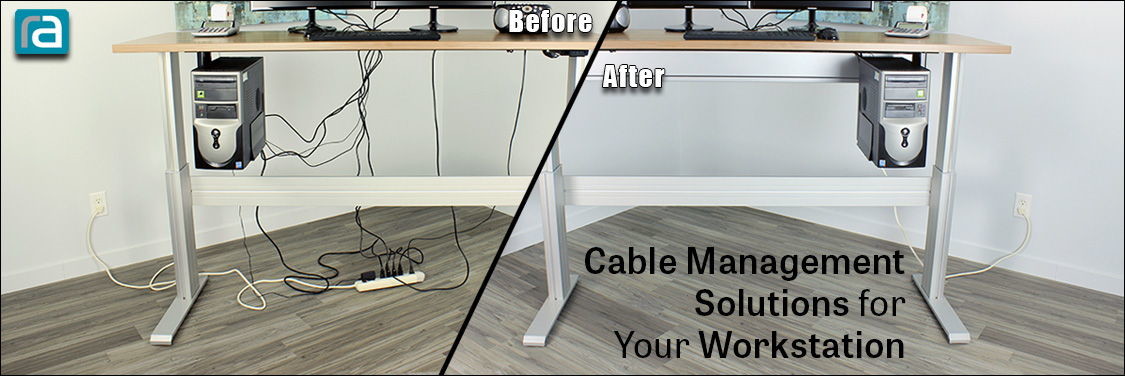
Credit: www.linkedin.com
Diy Solutions For Cable Management
Messy cables can create chaos in your workspace. DIY solutions offer an affordable way to organize cables. Below are some creative and effective methods.
Creative Repurposing Of Household Items
Household items can be handy for cable management. Look around your home for unused objects. Here are some creative ideas:
- Toilet Paper Rolls: Use empty rolls to group cables. Label each roll for easy identification.
- Bread Clips: Clip these on cables to label them.
- Binder Clips: Attach binder clips to the edge of your desk. Run cables through the metal handles.
- Shoe Boxes: Cut holes in the sides. Run cables through these holes to keep them hidden.
Building Custom Cable Management Systems
Creating custom cable systems can be both fun and effective. You can tailor these systems to your specific needs. Here are steps to build your own:
- Measure Your Space: Determine where you need cable management.
- Select Materials: Choose materials like Velcro strips, zip ties, and cable sleeves.
- Plan Layout: Sketch a layout for your cables. Decide where each cable will go.
- Install Holders: Use adhesive hooks or clips to hold cables in place.
- Label Cables: Use labels or tags to identify each cable.
Use these DIY solutions to keep your space neat and tidy. They are easy to implement and very budget-friendly.
Integrating Cable Management Into Office Design
Efficient cable management is crucial for modern offices. It keeps spaces tidy and safe. Integrating cable management into office design enhances productivity. It also improves aesthetics and reduces clutter. This section discusses how to blend cable management seamlessly into your office.
Furniture With Built-in Solutions
Modern office furniture often includes built-in cable management. This furniture hides cables within desks, tables, and cabinets. It helps maintain a clean and organized workspace. Built-in solutions prevent tripping hazards and reduce clutter.
Using furniture with built-in cable management saves time. You don’t need to install extra cable organizers. The furniture is designed to handle cables efficiently. This makes your office look more professional.
| Furniture Type | Built-in Cable Solutions |
|---|---|
| Desks | Cable trays, grommets |
| Conference Tables | Integrated power modules |
| Cabinets | Cable channels |
Planning For Scalability And Future Needs
Plan cable management with future growth in mind. Your office needs may change. Scalability is key to handling more devices and cables. Use flexible cable management solutions. They adapt to different configurations easily.
Label all cables clearly. This makes it easier to identify and manage them later. Use color-coded labels for different types of cables. For example, use red for power cables and blue for data cables. This saves time and reduces confusion.
- Use modular cable trays for easy expansion
- Install additional power outlets for future needs
- Choose adjustable cable organizers
Regularly review and update your cable management plan. This ensures your office remains organized as it grows. A well-planned system supports both current and future needs.

Credit: www.btod.com
Maintaining An Organized Tech Space
An organized tech space boosts productivity and efficiency. Tangled cables create clutter and confusion. Good cable management keeps your workspace tidy. It enhances safety and makes maintenance easier.
Regular Check-ups And Adjustments
Regular check-ups of your cable setup are vital. Inspect cables for wear and tear. Replace damaged cables immediately. Adjust cable positions to avoid tangles.
Create a schedule for cable check-ups. Monthly or quarterly checks work best. Keep a record of all inspections. Note any changes or replacements.
Use cable ties and clips to secure cables. Label each cable for easy identification. This simplifies troubleshooting and repairs.
| Task | Frequency |
|---|---|
| Inspect cables | Monthly |
| Replace damaged cables | As needed |
| Adjust cable positions | Quarterly |
Training Staff On Best Practices
Training staff on cable management is crucial. Educate them about the importance of neat cabling. Show them how to use cable ties and clips. Teach them to label cables correctly.
Create a simple guide for cable management. Use pictures and clear instructions. Make the guide accessible to all staff members.
- Explain the benefits of organized cables.
- Demonstrate proper cable securing techniques.
- Encourage regular inspections by all staff.
Organized tech spaces improve workflow. They also reduce the risk of accidents. By training staff, you maintain a clean and efficient workspace.
Future-proofing Your Cable Management
Future-proofing your cable management is essential. Technology changes quickly. You need to be ready for these changes. This means planning for new devices and setups.
Anticipating Technological Advancements
Think about future tech when planning your cable setup. Devices get smaller. They need different cables. Make sure your setup can handle these changes.
Use cable trays and conduits. These can hold many types of cables. Keep extra space in your setup. This makes it easy to add new cables later.
Label your cables. Use clear tags. This helps when you need to change them. Organized cables are easier to upgrade.
Upgrading To Wireless And Minimalistic Setups
Wireless tech is growing fast. Less cables mean less mess. Upgrade to wireless devices where you can. This reduces the cables you need.
Minimalistic setups are clean and simple. Use cable clips and ties. These keep cables in place. Hide cables behind desks or walls.
Make a list of your devices. Check if they can go wireless. Plan your setup to make it simple.
| Current Setup | Future Setup |
|---|---|
| Wired Mouse | Wireless Mouse |
| Wired Keyboard | Wireless Keyboard |
| Ethernet Cable | Wi-Fi |
By planning for the future, you save time and effort. Your setup stays clean and ready for new tech.
Frequently Asked Questions
What Is Cable Management Solutions?
Cable management solutions organize and secure cables to improve efficiency and safety. They help in reducing clutter and preventing damage.
What Is The Best Form Of Cable Management?
The best form of cable management is using cable trays, clips, and zip ties. Labeling cables helps too.
How Do I Manage My Computer Setup Cables?
Organize cables with clips and ties. Label each cable for easy identification. Use a cable management box. Keep power cords separate. Regularly check and adjust as needed.
How Do I Manage All My Cables?
Use cable organizers like clips and sleeves. Label each cable for easy identification. Bundle similar cables together. Use a cable management box to hide excess cables. Regularly check and declutter unused cables.
Conclusion
Effective cable management is crucial for any IT setup. It enhances efficiency, reduces downtime, and promotes a safer environment. Implementing these solutions can streamline your workspace and extend equipment lifespan. Stay organized, and experience the benefits of a clutter-free, professional IT environment.
Embrace these strategies for optimal performance and peace of mind.