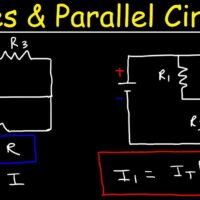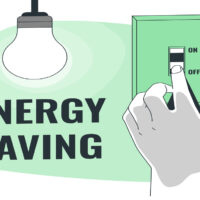You need cable ties, cable clips, and cable sleeves for effective cable management. Labeling tools and a cable management box are also beneficial.
Effective cable management is essential for maintaining a neat and organized workspace. It reduces clutter and improves efficiency. With the right tools, you can easily manage cables for your computer, home theater, or office setup. Cable ties and clips help bundle and secure cables, while sleeves provide a clean, professional look.
Labeling tools ensure you can quickly identify each cable, saving time during maintenance. A cable management box conceals power strips and excess cables, keeping your space tidy. Investing in these tools enhances both the functionality and aesthetics of your environment. Proper cable management also reduces the risk of accidents, such as tripping over loose wires.
The Chaos Of Cables
Cables can create a mess. A tangled web of wires makes any space look cluttered. This chaos impacts your work and safety. Let’s explore the effects and risks.
The Impact On Productivity And Aesthetics
A messy desk reduces focus. You spend time untangling cords. This lost time lowers productivity.
Cables everywhere look bad. A clean workspace feels better. It makes you more motivated.
Good cable management boosts productivity and looks nice. A tidy desk improves your mood and work quality.
Risks Of Poor Cable Management
Poor cable management is a safety hazard. Loose cables can cause trips and falls. This leads to injuries.
Overheating is another risk. Cables bunched together trap heat. This can damage devices.
Dust collects around tangled cables. Dust can cause allergies and device malfunctions.
Poor cable management also makes troubleshooting hard. Finding the right cable takes more time.
Essential Cable Management Tools
Organizing cables can be a challenge. But with the right tools, it becomes easy. This section covers the essential tools for cable management. Learn how to keep your cables neat and tidy.
Cable Sleeves And Tubes
Cable sleeves and tubes help bundle multiple cables together. They protect cables from damage. Sleeves are flexible and can fit many cables. Tubes are hard and provide extra protection.
- Easy to install
- Durable materials
- Various sizes available
Cable Ties And Clips
Cable ties and clips are great for securing cables. Ties are simple and adjustable. Clips can hold cables against surfaces.
| Tool | Uses |
|---|---|
| Cable Ties | Bundling cables together |
| Cable Clips | Attaching cables to walls or desks |
Adhesive Hooks And Clamps
Adhesive hooks and clamps stick to surfaces. They can hold cables in place. No need for drilling or screws. They are perfect for temporary setups.
- Easy to remove
- No damage to surfaces
- Strong hold
Cord Labels And Identifiers
Cord labels and identifiers help you know which cable is which. They are useful for complex setups. You can quickly find the right cable.
Labels can be written on. Identifiers often have different colors. They make organizing cables simple.
Innovative Organizing Solutions
Managing cables can be a challenge. Innovative solutions make it easy. Keep your workspace neat and tidy. Here are some smart ideas.
Under-desk Trays And Racks
Under-desk trays hide cables from sight. They mount easily under any desk. Trays keep cables off the floor. This solution prevents tripping hazards.
Racks serve a similar purpose. They attach under the desk too. Racks allow easy access to cables. They are perfect for home offices.
| Item | Benefits |
|---|---|
| Under-desk tray | Hides cables, prevents tripping |
| Rack | Easy access, keeps cables tidy |
Wall-mounted Systems
Wall-mounted systems keep cables off the ground. They are ideal for saving space. These systems are easy to install. Wall-mounted solutions also add a clean look.
Use hooks and clips for better organization. They help sort cables by type. This method makes it easy to identify cables. It reduces clutter and confusion.
- Hooks: Hold cables securely
- Clips: Keep cables organized
- Panels: Offer a clean and professional look
In-drawer Organizers
In-drawer organizers are compact. They fit inside any drawer. These organizers keep cables from tangling. They save space and reduce mess.
Use dividers to separate cables. This makes them easy to find. Label each section for quick access. In-drawer organizers are perfect for small spaces.
- Choose the right size organizer
- Use dividers to separate cables
- Label each section
Strategic Cable Routing Techniques
Managing cables can be a hassle. With the right techniques, it becomes simple. Strategic cable routing keeps your workspace tidy and safe.
Planning Your Layout
Start with a clear plan. Know where each device will go. Measure the distance between each device and the power source. Use this information to decide the best path for your cables.
- Sketch a simple layout of your workspace.
- Note the location of power outlets.
- Identify the shortest routes for cables.
Hiding Cables From View
Visible cables look messy. Hide them for a cleaner look. Use these methods to keep cables out of sight:
- Run cables behind furniture.
- Use cable raceways or conduits.
- Utilize desk grommets to route cables through desktops.
Securing Cables For Safety
Loose cables can be a tripping hazard. Secure them to keep your space safe. Here are some effective ways to secure your cables:
- Use cable ties or Velcro straps to bundle cables.
- Fix cables to walls or under desks using clips or mounts.
- Label each cable to easily identify them later.
| Method | Description |
|---|---|
| Cable Ties | Bundle cables together with ties. |
| Cable Clips | Attach cables to surfaces securely. |
| Raceways | Enclose and hide cables along walls. |
Maintaining Your Cable Haven
Keeping your cables tidy is important for a neat workspace. Regular maintenance ensures everything stays in order. This section covers essential practices for maintaining your cable haven.
Regular Check-ups And Adjustments
Check your cables often for wear and tear. Replace damaged cables immediately. Ensure all cables are properly connected.
- Inspect cables for fraying or cuts.
- Test connections for stability.
- Reorganize cables if they become tangled.
Make small adjustments as needed. Use cable ties to keep cables in place. Label cables for easy identification.
| Task | Frequency |
|---|---|
| Inspect cables | Monthly |
| Reorganize cables | Quarterly |
| Label new cables | As needed |
Dealing With New Cables And Devices
Add new cables carefully to avoid clutter. Plan where each new cable will go. Group similar cables together.
- Identify the new device and its cables.
- Plan the cable route to avoid tangling.
- Use cable ties to secure new additions.
Label each new cable. This helps in identifying them later. Update your cable management plan with each new addition.
Use cable sleeves for groups of cables. This keeps everything neat. Make sure to leave some slack for easy adjustments.

Credit: www.amcoenclosures.com
Diy Cable Management Hacks
Tangled cables can be a nightmare. But, you can fix it yourself! Discover simple DIY cable management hacks. These tips use common household items and creative solutions. Keep your space tidy and organized with minimal effort.
Repurposing Household Items
Look around your home for items you can repurpose. Many everyday objects can help manage cables. Here are some ideas:
- Toilet Paper Rolls: Use empty rolls to keep cables neat. Just wrap the cables around the roll.
- Bread Clips: Label and clip cables with bread clips. This helps identify each cable quickly.
- Binder Clips: Attach binder clips to the edge of your desk. Thread cables through the clip handles.
- Shoe Boxes: Create a cable storage box. Cut holes in the side for cables to pass through.
Creating Custom Solutions
Sometimes, you need a unique solution. Create custom cable management tools with a few simple steps. Here’s how:
- Cable Sleeves: Use old fabric or socks. Cut them open and wrap them around your cables.
- Velcro Straps: Cut strips of Velcro. Wrap them around your cables to keep them together.
- DIY Cable Box: Use a shoebox and some tape. Cut holes for cables and tape the box to your desk.
- Labeling System: Make labels from paper and tape. Write the name of each cable and stick the label on.
These DIY hacks are easy and cost-effective. Use them to keep your cables organized and your space clutter-free.
Professional Cable Management Systems
Professional cable management systems elevate your workspace’s organization. These systems ensure your cables are neat and accessible. They also improve the safety and efficiency of your setup.
When To Consider A Professional Setup
Consider a professional setup when you have many cables. If your workspace looks cluttered, a professional setup can help. You also need this if you experience frequent cable tangles.
Professionals also ensure your cables are safe from damage. This setup is ideal for businesses with complex IT systems. It’s also great for home offices with multiple devices.
Another sign you need a professional setup is when you upgrade your tech often. New devices mean more cables. Keeping up with changes becomes easier with professional help.
Options For Advanced Needs
Advanced needs require specialized cable management solutions. Below are some options for such needs:
- Cable Trays: These support and route large bundles of cables.
- Cable Raceways: These protect cables and keep them out of sight.
- Cable Labels: These help you identify cables quickly.
For highly specialized needs, consider custom cable management systems. Professionals can design systems that fit your unique requirements. This ensures every cable has its place.
Another advanced option is modular cable management. These systems allow for easy adjustments. This is useful if your setup changes frequently.
Finally, wireless solutions can reduce the need for physical cables. These solutions include wireless charging and data transfer options.
| Option | Use Case |
|---|---|
| Cable Trays | Large bundles of cables |
| Cable Raceways | Protecting and hiding cables |
| Cable Labels | Identifying cables |
| Custom Systems | Unique requirements |
| Modular Systems | Frequent adjustments |
| Wireless Solutions | Reducing physical cables |
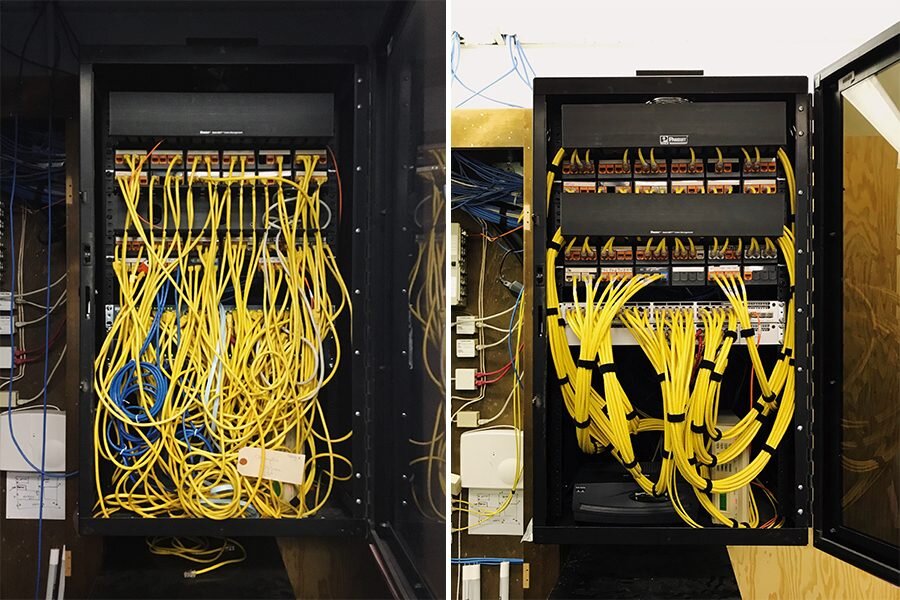
Credit: www.telcion.com
The Future Of Cable Management
Cable management has evolved significantly over the years. Keeping cables organized is crucial for efficiency and safety. The future of cable management promises even more innovative solutions. Let’s explore what lies ahead.
Wireless Technology And Its Impact
Wireless technology is transforming how we manage cables. Many devices now use wireless connections. This reduces the need for physical cables. With fewer cables, spaces look cleaner and more organized.
Bluetooth and Wi-Fi are the main wireless technologies. They connect devices without wires. This trend will continue to grow. Soon, almost all devices might be wireless.
Emerging Trends In Organization
Several new trends are emerging in cable organization. These trends focus on making cable management easier and more efficient.
| Trend | Description |
|---|---|
| Smart Cable Organizers | These devices automatically manage and sort cables. |
| Magnetic Cable Holders | Magnets keep cables in place and prevent tangling. |
| Flexible Cable Sleeves | These sleeves bundle multiple cables together. |
Smart cable organizers are a game-changer. They detect and sort cables automatically. This saves time and effort. Magnetic cable holders use strong magnets. They hold cables firmly, keeping them neat. Flexible cable sleeves can bundle several cables together. This reduces clutter and makes maintenance easier.
These trends are shaping the future of cable management. They provide smarter and more efficient solutions. Embracing these technologies will lead to better-organized spaces.

Credit: www.reddit.com
Frequently Asked Questions
What Is Needed For Cable Management?
For cable management, you need cable ties, clips, sleeves, and a cable management box. Labeling tools also help. Organize cables efficiently.
How Do I Add Cable Management?
Organize cables with clips, Velcro straps, or zip ties. Use cable sleeves or channels to hide and protect them. Label each cable for easy identification.
How Do I Set Up Cable Manage Tv?
Mount the TV on the wall. Use cable clips to secure wires. Conceal cables with a cable management cover or raceway. Label each cable for easy identification. Ensure cables are not stretched or tangled.
Is Pc Cable Management Necessary?
Yes, PC cable management is necessary. It improves airflow, reduces overheating, and makes maintenance easier. Proper cable organization enhances the overall aesthetic and performance of your system.
Conclusion
Effective cable management enhances workspace organization and safety. Invest in cable ties, clips, and sleeves for a clutter-free environment. Proper planning and the right tools ensure a neat setup. Keep your workspace tidy and efficient with these essential cable management solutions.
Enjoy a cleaner, more organized space today.